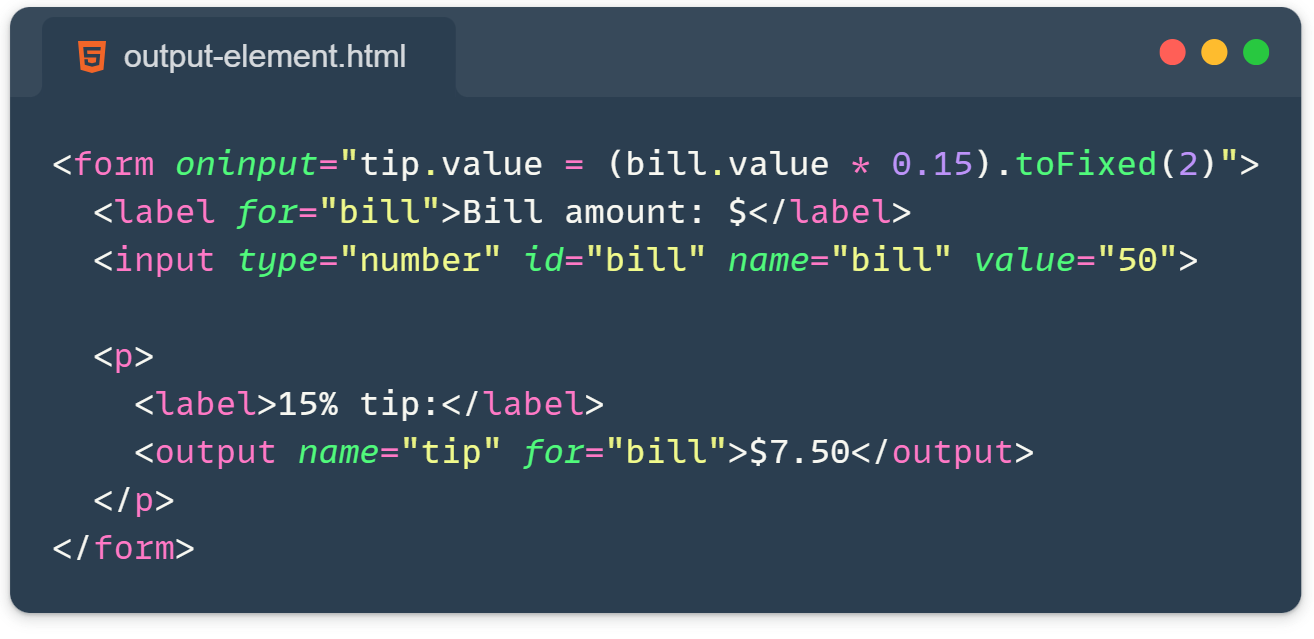“Wait, this exists?” That was me when I properly learned about the HTML output element. Despite being around since 2009, this little gem flies under the radar for most of us developers. Let’s fix that.
What Is the HTML Output Element?
The <output> element displays the result of a calculation or user interaction. Think of it as the “answer box” for any dynamic value your page generates.
Here’s the basic syntax:
<output name="result" for="input1 input2">42</output>Simple, right?
Why Should You Care?
Two words: built-in accessibility.
The <output> element automatically maps to role="status" in the accessibility tree. This means screen readers will announce changes without interrupting the user’s current task. No need for custom ARIA attributes or JavaScript hacks because the HTML output element is great for accessible, dynamic feedback without extra JavaScript.
A Quick Example
Let’s build a simple tip calculator:
See the Pen The HTML <output> Element: by Ivo Culic (@ifkas) on CodePen.
Notice the for attribute? It accepts a space-separated list of element IDs that contribute to the result. This creates a semantic relationship between inputs and outputs.
Real-World Use Cases of the output Element
Beyond calculators, <output> shines in plenty of scenarios:
- Form validation feedback: Show password strength or character counts that update as users type.
- Range sliders: Display the current value in a readable format (“Volume: 75%”).
- Shopping carts: Announce updated totals when quantities change.
- Interactive filters: Show “18 products found” as users adjust their search criteria.
- Dashboard metrics: Display real-time stats that respond to user selections.
- Progress indicators: Announce “3 of 5 steps completed” in multi-step forms.
What Can Go Inside?
The spec allows any “phrasing content” such as text, links, inline elements, even images. Just avoid block-level elements like headings, lists, or divs. So yes, you can output formatted text, not just numbers!
<output>
You saved <strong>$45</strong> with this purchase!
</output>The pattern is consistent: when user interaction produces a dynamic result that should be announced, reach for <output>.
Note: Don’t use <output> for static content or content that doesn’t relate to user interaction. Save it for dynamic values that change based on what users do.
If you’re into building more accessible interfaces, check out my post on improving website accessibility.
Learn more: Check out the MDN documentation for complete technical details.